الوصف
The Microsoft® Project course is a hands-on training program designed to help project professionals
effectively plan, schedule, monitor, and control projects using Microsoft Project—one of the world’s most
widely used project management tools.
Participants will learn how to create project plans, assign resources, set baselines, track progress, manage
costs, and generate insightful reports. This course combines step-by-step instruction with real-world
examples to ensure learners can apply MS Project features confidently in practical project environments.
Whether you’re new to Microsoft Project or looking to enhance your skills, this course provides the
foundation for using the software to manage projects efficiently and professionally.
• Understand the core interface, terminology, and workflow of Microsoft Project
• Create and structure project plans using tasks, milestones, and work breakdown structures (WBS)
• Apply task dependencies, constraints, and lead/lag times
• Assign resources and costs to tasks, and resolve overallocation issues
• Set and manage project baselines for performance tracking
• Use Gantt charts, calendars, and critical path analysis to monitor progress
• Track actuals and analyze variances in schedule and cost
• Generate and customize project reports for stakeholders
• Apply filters, groups, and views to present data effectively
• Use MS Project as a tool to support project control and decision-making
• Project Managers and Coordinators using or planning to use MS Project
• Planning and Scheduling Engineers in construction, engineering, and IT
• PMO Staff responsible for monitoring project timelines and deliverables
• Team Leaders and Functional Managers overseeing project execution
• New project professionals learning to manage timelines, tasks, and resources
• Anyone preparing for certifications (e.g., PMP®, PMI-SP®) where MS Project is used as a practical tool
• Unit 1: Starting New Plan
• Unit 2: Building Task List
• Unit 3: Setting up Resources
• Unit 4: Assigning Resources to Tasks
• Unit 5: Formatting and Sharing Your Plan
• Unit 6: Tracking Progress
• Unit 7: Viewing and Reporting Project Status
• Unit 8: Consolidating Projects and Resources
English / Arabic

 Scrum Master
Scrum Master  Change Management
Change Management  Primavera P6 – (Basic)
Primavera P6 – (Basic)  Digital Transformation
Digital Transformation
المراجعات
لا توجد مراجعات بعد.